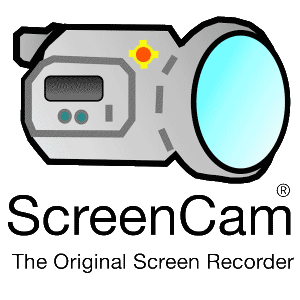The Challenge
I work for a major enterprise software concern. My job is to help potential clients understand how our products can help them improve their design flow and reduce their time-to-market. However, the sheer level of complexity of the product line requires that I often need to show the product interactively to the engineering management staff in order for them to effectively understand how our products can accomplish what we say they can.
My ScreenCam® story involves a strategic sales trip down to South America. I was assigned to go to Brazil to help secure a deal with a potentially huge client. They had a real need for the value our products provided. After a lot of planning, I was dispatched to do a live demonstration of the product for the prospective client. Months of planning and thousands of miles later, I was in Brazil with a Field Applications Engineer and a computer to demonstrate the product. One problem, however. After we finished the demonstration, one of the key engineering managers stood up in the back of the room and mentioned that his group was really interested in another product that we were not set up to demo. In fact, the Field Applications Engineer with me didn’t know how to demo the product, even if we had it. It was a real nail-biting time.
The Solution
I mentioned that outside of rescheduling another trip to Brazil and getting another Engineer and machine to do another demonstration, we could proceed with a ScreenCam® movie instead. When they asked what that meant, I explained that I had captured an entire movie of the application program they were interested in the day before I left, but that it would be a ScreenCam® movie, and not a ‘live’ demonstration. They said “Sure, let’s see it and see how far we can get with it.” I proceeded to show them the demonstration, and it just impressed them to no end. They could not believe that the product wasn’t running live on my computer, EXCEPT that I could pause, go back, show something again, and re-do any parts that were not clear. Needless to say, we got the order (a 7-digit order!), and I was the hero of the day, thanks to ScreenCam® technology.
This unique technology is so easy and powerful to use that I had hedged my bets by recording all my key demonstrations back at the home office using ScreenCam®. I chose ScreenCam because it was incredibly fast, and it took me no time to simply turn it on and record while I was rehearsing the dry-run of my live demo. This is simply one example of where it brought home the bacon for me.
Note: This demo was designed for live narration and has no soundtrack.
The Challenge
I’m a product manager for a major medical devices company. ScreenCam® gave me just the solution I needed to provide training on a new Website that had recently been approved by the FDA for use with physicians. My job was to create Just-In-Time, web-based training to help our physician-customers come up to speed right away, without requiring the physicians to leave their patients and come to the corporate office to learn how to use the new Website. We had to crank out the demos asap as there were physicians all across the country waiting to use the website, and we didn’t want them to wait to learn how to use the system.
The Solution
Using ScreenCam®, my team was able to capture pixel-perfect movies in a record amount of time, very quickly and easily, with a minimum of fuss and bother. Our alternative was to take a zillion screenshots and put online technical manuals on the Web, which is what some of the nay-sayers were suggesting. My goal was to create super-accurate training that we could deploy on the web, and be able to have the physicians train in their own facilities on their own unmodified computer equipment, either in their clinics or in their hospitals. This required me to produce ScreenCam® movies that could be placed on a Internet training site. My team was able to complete the entire assignment in just a few weeks, whereas some of the executive team estimated that it would take us months and months.
The physicians I reviewed the web training with were astounded by what they saw, because ScreenCam® movies are an exact duplicate of what they would have received during in-person training with our team of educators. The company saved an enormous amount of time and money. Not only did the physicians and nurses not have to travel away from their clinics, but using ScreenCam® movies imparted the exact knowledge the doctors and nurses needed to get going on the Website, and left no room for misinterpretations.
I am absolutely sold on ScreenCam® technology, and I credit the successful launch of the Website and the accolades from the physicians as proof that we did the right thing with ScreenCam® technology. I find ScreenCam to be quick to learn and was way-faster than any other product we tried.
The Challenge
My job entails going all across the world and giving presentations to large and small groups. I am the ‘corporate trainer’, and I need to be able to present complex material using my computer. One of the challenges of doing this effectively is that resource limitations make it hard to juggle all the myriad of details needed to do the job smoothly. In the past, it took 3 people to do a complete end-to-end training course on all the software, but with the need for more efficiency, we needed to find a way to do all the training with just one person. What to do?
The Solution
With the complex pieces of software I am training with, there are numerous pieces that must be working ‘just right’ to accomplish the tutorial – the database must be in a particular state, I must have the software in a particular mode, I have to have do the tutorial in a particular order, etc. It is usually a royal pain, and in the past, Mike and Sam used to have to come with me to do the training. Using ScreenCam®, I can easily and quickly record all the coursework before I go, and know that it is bulletproof and will always play back in exactly the same fashion every time. I no longer need to have two other experts with me, and ScreenCam® movies never make a mistake. If I need to, I can always re-record the demos as newer versions of the software come out, and it is a quick and easy procedure. Even better, I can ‘back up’, and go over a certain procedure with ScreenCam® movies, and simply do it again if there are questions from the class. Sam and Mike can now go off and do other training, or help other customers, and it’s like we are 3x more effective than before. In the past, when all three of us couldn’t travel together, we were forced to use a bunch of screenshots and text to try and get across what was happening in the application, and this was not only burdensome in terms of prep time, but hard to understand, and difficult to edit. With ScreenCam®, all this has changed for the better.
I love that ScreenCam is super easy-to-use, and I don’t need to be an expert in digital video editing, or a web programming wizard either. I can pop my ScreenCam movies on the web by clicking a button and giving the HTML and SWF files to the web guy, and many of them are small enough for me to email to people!
Here’s another benefit. By using ScreenCam®, I can be explaining the product operation to the students, and watch their faces to see whether they understand, or if they have a question or a ‘hot button’. This permits me to be a better instructor, since I pay much more attention to the students and their comprehension, instead of worrying about what menu I am supposed to click on next, or what command is supposed to come next. I am a more professional instructor, and less of a ‘travelling mouse jockey’.
All in all, ScreenCam® has completely revolutionized the efficiency and efficacy of my team, and we even won a ‘Chairman’s award’ for our strategic contributions to the company. I can’t believe that all of that came from one program = ScreenCam!
The Challenge
I’m a technology ‘evangelist’. What this means is that I am responsible for teaching and training both customers and prospects on what my company’s technologies do. Sometimes I’m in front of hundreds of people doing a demo, and sometimes I’m in front of the camera doing a webinar or some other kind of tutorial session to hundreds of people on the Internet. .
In one case, I was scheduled to go down to Cupertino to a computer company and shoot a high-profile pre-taped webinar with a multi-Billion$, very “big deal” business partner. The problem was, they were going to have only 1 hour for me to tape my section. I was supposed to do demos on the entire product line, and the word on the street was that some of the other companies doing webinars were having a TERRIBLE time getting their stuff done. It wasn’t hard to see why.
As you might expect, they wanted the demos to be PERFECT, especially since it was going to be taped and put on the Web and heavily promoted. Anyone who does demos or tutorials of complex software KNOWS that even the best demo jock fumbles the ball occasionally. Well, some of the presenters were coming back over and over to do retakes of their demo taping session, and everyone was getting on my case about getting it done within the 1 hour slot, and getting it done right, with no mistakes, no re-takes, no fumbles. That’s a pretty tall order!
The Solution
Well, I knew that the only way to make sure that there were no retakes was to ensure that the tutorial would be guaranteed to be correct each and every time I did it. I struck on the idea of using ScreenCam to pre-record my demos, and then edit them, with audio, to perfection. That way, the demo portions would be ‘pre-recorded’ and would be abolutely perfect when played.
Here’s what I did:
- I wrote out a complete storyboard for each of my demos, including what I would say, and what I would show on-screen minute-by-minute.
- I then did an audio-only recording of me speaking my script into a microphone, ‘pretending’ to be doing the demo. We did 5 different demos, so we broke the audio into 5 sections of about 5-6 minutes each.
- We edited the audio, taking out all “Uhs” and “Ahh” and any coughing and stuttering. We left all the areas of silence in where normally the audience would be seeing what was happening on screen.
- After the audio was PERFECT, I played back the audio over headphones while I used ScreenCam to record the demo into a ScreenCam movie. Boy, its a lot easier to record something when you’re not trying to talk at the same time…
- In the ScreenCam editor, I edited out all my mistakes (clicking the wrong button, etc.), and then when it was prefect, I added the audio in LAST.
- When I exported my completed project, EVERYTHING was perfect – the timing, the audio, the video… it was awesome!
I’d like to add that with ScreenCam’s efficiency and ease-of-use with BOTH the recording AND the editing, this was really really easy to do. In fact, some engineers came in to watch me working and were completely blown away by what I was accomplishing. One of them immediately went out and got their own copy to use on his own projects. Well, pretty soon, I was done, and it was time for the acid test.
When I got to Cupertino, I did the ‘talking head’ portions of my webinar, and I then handed a DVD containing my pre-recorded ScreenCam movies (in both AVI and SWF format) to the video guy. He was stunned, but VERY pleased.
I was back home on time, and the entire staff at the big partner company was super happy they got to go home as well! I finished my taping session in…. 20 minutes. HAH!
To this day, there are some people who cannot figure out HOW I was able to do my demos PERFECTLY with no stuttering, no coughing, and no demo errors. Well, it’s my secret weapon – ScreenCam.